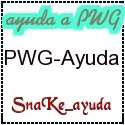Bueno esta galeria es en html solo le pegan en cualquier pagina y les saldra
Vista Previa
http://davixm.es.tl/Galeria-de-Html.htm
Lo ROJO pueden Modificar
-----------------------------------------
<script type="text/javascript">
// Author: DaviXM
// Description: Slide Show para imagenes
var x=0;
function rotate(num){
fs=document.ff.slide;
x=num%fs.length;
if(x<0) x=fs.length-1;
document.images.show.src=fs.options[x].value;
fs.selectedIndex=x;}
function auto() {
if(document.ff.fa.value == "Stop"){
rotate(++x);setTimeout("auto()", 5000);}}
</script>
<form name="ff">
<table cellpadding="3" style="border:1px black solid;border-collapse:collapse;">
<tr><th align="center">
NOMBRE DE LA GALERIA</th></tr>
<tr><td align="center">
<img src="
URL DE LA IMAGEN" name="show">
</td></tr>
<tr><td align="center" style="border:1px black solid;">
<select name="slide" onChange="rotate(this.selectedIndex);">
<option value="
URL DE LA IMAGEN">
Describcion</option>
<option value="
URL DE LA IMAGEN">
Describcion</option>
<option value="
URL DE LA IMAGEN">
Describcion</option>
<option value="
URL DE LA IMAGEN">
Describcion</option>
</select>
</td></tr>
<tr><td align="center" style="border:1px black solid;">
<input type="button" onclick="rotate(0);" value="ll<<" title="Jump to beginning" />
<input type="button" onclick="rotate(x-1);" value="<<" title="Last Picture" />
<input type="button" name="fa" onClick="this.value=((this.value=='Stop')?'Start':'Stop');auto();" value="Start" title="Autoplay" style="width:75px;" />
<input type="button" onclick="rotate(x+1);" value=">>" title="Next Picture" />
<input type="button" onclick="rotate(this.form.slide.length-1);" value=">>ll" title="Jump to end" />
</td></tr></table></form>
----------------------------------------------